

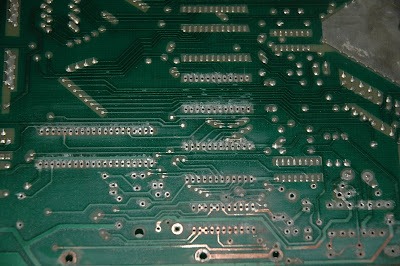


When I first started cleaning up the boards and removing damaged components I was trying to be relay careful. But these boards where so damaged that no amount of being careful was going to save all of the traces and solder pads. Getting all of the old solder and other nasty junk off of these boards would be no easy task but I managed. When all of the damaged components where removed from the boards I sanded it clean and gave the boards a vinegar and water bath to neutralize the battery acid. I made on big mistake when working on these boards, when I pulled the game ROM's off the board I promptly misplaced them somewhere and had to order new ROM's. This caused me a lot of headaches, the new ROM's are larger 2732 EPROM's that have more memory than the old ROM's. I forgot to change the jumper settings on the board so that the boards could address this larger memory space, but more on that problem later. After replacing the damaged components, socketing all of the IC's with machine pin strip sockets, and replacing all of the male header pins on the boards it was time to power them up on the bench. I hooked the board to +12 and +5 volts that it needs to boot at test point 5 and 4, then turned on my power supply and what did I get, a locked on solid LED. Remember how I said that I had forgotten to change the jumper settings on the board, well that was part of my problem. After changing the jumper settings I still had some broken traces around the 5101 ram, three of them to be exact. These traces took quite a wile to find, I had to trace each pin on almost every IC to find all of the broken traces, My DMM relay got a workout. I found and fixed the broken traces and powered up the board again, flicker then flash 1,2,3,4,5,6 on the LED. my board was now booted. I was pretty happy with myself when I got the board to boot.
While I was working on the MPU my lab partner was working on the lamp driver board. I do not know it all of the components on that board where good or bad but they all looked terrible so I decided to replace every silicone controlled rectifier on the board. The solenoid driver board and the squawk & talk sound board looked to be in good shape so the only thing we did to them was to replace the capacitors on the sound board, and do the upgrades to the solenoid driver from Clay Harrell's guide at marvin3m.com.
Now it was time to put everything back together. When I first fired up the game everything looked to be going great, a few lights out here and there but nothing major. I put some credits on the game and started to play, what the flippers do not work. Well back to the drawing board. I first checked the power to the coils and was getting a perfect 43 volts to both sides of the coil, we defiantly have a ground issue. Good thing that I have schematics, first thing to check is the driver board. I checked the voltages at the transistors and everything reads fine but still no flippers. There is only one place to look I guessed that I missed a broken trace at the PIA on the MPU, and I was right. I pulled the MPU and the PIA at U11 and there it was a broken trace. One of the pictures that I am putting up today has a picture of this problem that I have circled in red. How did I miss this? After fixing this trace the game now works 95%, there are still some lights out and most of these light problems where more trace problems on the lamp driver boars. After pulling the lamp driver board and fixing these traces then doing some minor tweaks and adjustments to switches the game now works 100%. I will be putting these pictures up in the next post to this blog.











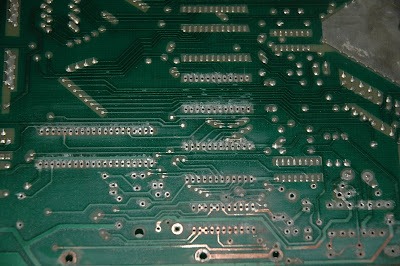






.JPG)






















